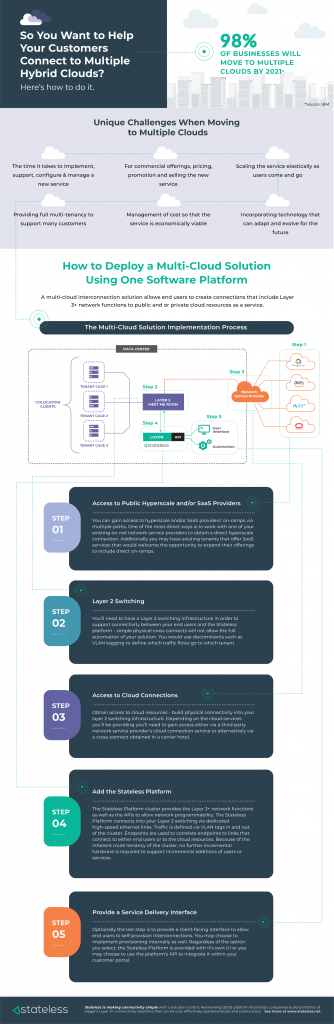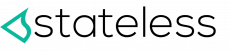What’s in this Post:
Introduction
Cloud computing technology is maturing. As a result, the features offered by cloud service providers are starting to become more uniform. This is a good trend because it allows cloud service users to compare services on a like-for-like basis and then pick and choose amongst different cloud service providers (CSPs). This trend has also led to an increase in the simultaneous use of multiple cloud services. As of 2020, organizations on average are using services from over four different CSPs and this metric is forecasted to continue to increase.
Deploying a multi-cloud strategy gets you the ‘best of all worlds’ based on each provider’s’ strengths which increases agility and reduces the risk of vendor lock-in.
As Facundo Navarro for DevOps.com writes, “Perhaps you require an international network of data centers, minimal latency and data privacy compliance for certain geographies for your globally used app. Here’s where AWS could step in. On the other hand, you might need your cloud applications to seamlessly integrate with the various Microsoft tools that you already use. This would make the case for Microsoft Azure.”
The increased use of multiple clouds means that companies also need to interconnect to multiple cloud providers as well, but this can sometimes be difficult and costly. “As a result of continually increasing cloud spend, optimizing the existing use of cloud (cost savings) continues to be a top cloud initiative for all organizations for the fourth year in a row,” states Kim Weins, VP of Cloud Strategy at Flexera.
Part of this cost optimization strategy comes into play when customers choose how they are going to interconnect to cloud onramps. As such, colocation providers could provide the connection to these cloud onramps themselves as an end-to-end service offering to offer more value and cost-effective choice to customers. However, building this infrastructure has historically been complicated due to limitations from existing technologies.
What if there was an easier way? We examine that in the step-by-step breakdown of deploying a multi-cloud interconnection service below.
What is the best way to help your customers connect to multiple clouds?
Building the infrastructure to support a single cloud service is complicated. It becomes even more difficult when attempting to interconnect to multiple cloud providers using a traditional networking device-centric methodology. This adds an order of magnitude of complexity for each CSP interconnected. When using monolithic devices, it is difficult to scale as users come and go, provide multi-tenancy, evolve your offerings and even manage cost so that the service is economically viable.
Constructing networking infrastructure using a software-based architecture greatly reduces the complexity, cost, and time of building a multi-cloud interconnection infrastructure.
What is a multi-cloud connection service?
Why offer direct connections to multiple cloud environments?
Very few service providers offer direct cloud connection services. Those that do offer these services do very little to help end-users address the higher-layer functions needed to actually leverage those cloud direct connections (such as configuring BGP routing or setting up VPNs).
The configuration of cloud interconnections is also extremely complex when using current solutions. In fact, one cloud service provider reported that as much as 75% of all of their trouble tickets are a result of end-users misconfiguring BGP.
Even if a provider offers things like managed firewalls and routers, they don’t offer any configuration or integration support which then falls to the user to manage and solve for. In addition, practically no service provider currently has a service that helps end-users resolve the challenges of interconnecting to multiple clouds.
The market opportunity for direct cloud connections is growing at high double-digit CAGRs. Recent events are causing an acceleration of digital transformation likely resulting in even faster migrations to cloud services than previously forecasted.
The deployment of a multi-cloud interconnection solution can help you grow market share, generate new green-field market revenues, reduce churn, improve customer satisfaction, and greatly enhance your competitive advantage. End users will gain the functionality and ability to create cloud interconnections on-demand and do this in minutes instead of weeks.
How do you deploy a multi-cloud interconnection service and provide multi-cloud connectivity for your customers?
As the service provider, you have many solution implementation options available to you. You should define your solution characteristics based on the unique needs of your customers and the specific business objectives you are aiming to achieve. Regardless of the unique features, there are certain steps you’ll need to complete in order to deploy this solution. See the infographic below for a quick overview and the implementation steps.